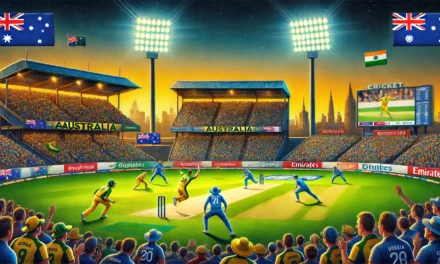Creating posters like Kai Cenat
Step 1: Concept Planning
- Decide the Theme: Kai Cenat’s posters often have themes related to street culture, gaming, social media, or music.
- Define the Message: Determine what you want your poster to convey, whether it’s an event, promotion, or personal branding.
Step 2: Gather Resources
- Graphics Software: Use tools like Adobe Photoshop, Illustrator, Canva, or Figma.
- Images and Assets: Collect high-resolution photos of yourself or the subject, along with other elements like:
- Urban backgrounds (graffiti walls, cityscapes).
- Gaming icons or tech elements.
- Bold fonts and dynamic typography.
- Templates: Download customizable templates for inspiration.
Step 3: Set Up Your Canvas
- Resolution: Choose dimensions suitable for your purpose. Common poster sizes are:
- Instagram: 1080 x 1080 pixels.
- Posters: 18 x 24 inches at 300 DPI.
- Background: Use a dark or textured background for depth, or start with a solid color and build from there.
Step 4: Photo Editing
- Cut Out the Subject:
- Import your photo into Photoshop or similar tools.
- Use the “Select Subject” tool or manual selection to isolate yourself.
- Add effects like drop shadows or glows to make the subject pop.
- Color Grading:
- Apply color filters to match the mood (e.g., neon glow, cool tones).
- Adjust brightness, contrast, and saturation.
Step 5: Design the Poster
- Layering:
- Place the subject prominently in the center or off to one side.
- Add dynamic overlays like shattered glass, smoke, or glitch effects.
- Typography:
- Use bold, sans-serif fonts for titles (e.g., Bebas Neue, Anton).
- Combine multiple font styles for contrast (e.g., modern paired with graffiti fonts).
- Color Scheme:
- Stick to 2-3 bold colors (e.g., neon greens, purples, yellows).
- Use gradients for a modern touch.
- Add Effects:
- Include elements like lightning streaks, flames, or abstract patterns.
- Use motion blur or zoom effects for energy.
Step 6: Final Touches
- Adjust Composition: Ensure balance and focus on key elements.
- Add Logos/Tags:
- Include social media handles or logos for branding.
- Add a QR code or call-to-action if applicable.
- Export: Save the file in high resolution (JPEG or PNG) for sharing.
Step 7: Test and Share
- Preview on Different Platforms: Check how the design looks on mobile, desktop, and print.
- Post Online: Upload to social media platforms with relevant hashtags and captions.
Are you ready to explore the world of poster design, inspired by Kai Cenat? He has over 6 million YouTube subscribers and is a top Twitch streamer. His style is both captivating and influential. Today, making eye-catching posters is key for engaging your audience on Instagram and Twitter.
This kai cenat poster tutorial is friendly and encourages creativity. It’s perfect for both seasoned designers and beginners. You’ll learn how to make your social media art stand out.
Learn to make posters like Kai Cenat. Attract your followers with bold graphics, humor, and pop culture references!
Key Takeaways
- Explore Kai Cenat’s dynamic approach to art and social media.
- Learn the importance of visual appeal in capturing audience attention.
- Discover techniques to create eye-catching posters that reflect your creativity.
- Understand the role of humor and pop culture in design.
- Enhance your skills with practical tools and tips available.
- Engage with emerging trends to stay relevant in your designs.
Understanding Kai Cenat’s Unique Style
Kai Cenat’s style really connects with his fans. It’s full of life and grabs everyone’s attention. He uses bright colors and mixes humor with pop culture references. These elements make his art speak to the younger, tech-savvy crowd.
Color Palette and Design Elements
Kai’s style shines with a bold color palette. His use of vibrant colors and dynamic designs pulls people in. It stirs emotions and keeps viewers interested.
He also uses graphic design tricks to make his posters pop. You’ll see bold colors with contrasting shadows. This creates depth and grabs attention quickly.
Use of Humor and Pop Culture References
Kai adds humor to his designs, often referencing popular culture. This makes his posters not just pretty but also relatable. Fans can see themselves in his themes, strengthening their bond with his work.
Every design shows off Kai’s personality. This makes people appreciate his art even more.
How to Make Posters Like Kai Cenat
Making eye-catching posters is a fun journey of finding inspiration and learning about graphic design. By following these steps, you can master the poster creation process. This ensures your posters are unique and effective.
Finding Your Inspiration
Great posters come from unique places. Begin by looking at different art styles, cultural influences, and what you love. This sparks your creativity, which is key for how to make posters like Kai Cenat.
Adding your personal touch makes your posters more engaging. It helps your message connect with people better.
Researching Popular Trends in Poster Art
The design world is always changing. Staying updated on researching trends in poster art can make your work stand out. Look at what colors, layouts, and themes are popular.
Seeing what’s trending on social media can help. It makes sure your posters look good and are current.
Essential Tools for Digital Poster Making
To make stunning digital posters, you need the right tools. Graphic design software and good hardware are key. Knowing what you need helps you make great digital posters.
Graphic Design Software Overview
Choosing the right graphic design software is important. It depends on your skill level and what you need. Here are some top choices:
- Adobe Photoshop – It’s top-notch for image editing and manipulation.
- Canva – Great for beginners, with easy-to-use templates.
- Procreate – Perfect for iPad artists who love drawing.
Choosing the Right Hardware for Design
Good hardware is key for smooth software use. It makes your work faster and better. Think about these when picking your hardware:
| Device Type | Recommended Models | Features |
|---|---|---|
| Laptops | Apple MacBook Pro, Dell XPS | High-resolution displays, robust processing power |
| Tablets | Apple iPad Pro, Microsoft Surface Pro | Touchscreen capabilities, stylus support for detailed work |
| Desktops | HP Envy, iMac | Large screens for multitasking, powerful graphic cards |
Using the best software and hardware makes your posters pop. This knowledge helps you create standout posters. It’s a great way to impress in any art competition.
Poster Design Tips for Eye-Catching Results
Creating standout posters needs careful attention, like choosing the right font selection and powerful images. The typeface you pick is key to your design’s success. Choose fonts that match your poster’s theme and grab attention fast. Try different styles and sizes to make your message clear and eye-catching.
Choosing Fonts that Stand Out
When picking poster design tips, focus on fonts that work well with your graphics and are easy to read. Bold, expressive fonts are great for headers or key phrases. Pairing them with clean, sans-serif fonts for body text creates a balanced look. Playing with color and size can make your work even more eye-catching.
Incorporating Bold Graphics and Images
Adding bold graphics and high-quality images is also key. They should match your theme for a cohesive look that grabs viewers. Use strong colors and contrast to make your poster pop in a crowded social media space. By using these tips, your posters will be hard to ignore.
FAQ
What are some key elements to consider when creating a poster inspired by Kai Cenat?
When making a poster inspired by Kai Cenat, use bright colors and humor. Also, add pop culture references to connect with your audience. These steps are key to grabbing attention and keeping people engaged on social media.
How can I find inspiration for my poster design?
To find inspiration, look at different art styles and cultural influences. Check out Kai Cenat’s posters and other popular designs. This will help you understand what people like today. Knowing current trends in poster art will guide your creative process.
What graphic design software is recommended for digital poster making?
For making digital posters, use Adobe Photoshop, Canva, or Procreate. These programs are great for all skill levels. They make creating posters easy and help you get professional results.
What hardware should I use for graphic design?
For graphic design, pick a tablet or computer with good processing and graphics. This ensures your design software works well. It’s important for making posters that grab attention.
What design tips can help make my poster stand out?
To make your poster pop, choose fonts that fit the theme and look good. Also, add bold graphics and high-quality images. This will make a big impact and catch viewers’ eyes in a busy online world.